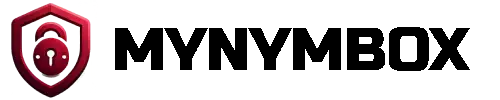To upload your website to the server you have 2 options.
- Login in into your control panel https://admin.YOURDOMAINNAME.COM where you can find a file manager in the left menu.
- Download a local FTP client like Filezilla which you can find here. For the login use:
Server: ftp.YOURDOMIANNAME.COM
Login name: YOUR LOGIN NAME
Password: YOUR PASSWORD
Change in the public_html folder and upload your webfiles. Congratz, your website is online! - You can use Filezilla and connect to your webspace via SFTP which is the most secure way.
- Server: ftp.YOURDOMIANNAME.COM
Login name: YOUR LOGIN NAME
Password: YOUR PASSWORD
Port: 2222